YuJa Panorama
Accessibility at WCU
West Chester University is committed to digital accessibility and inclusive learning. To support this, we are adopting YuJa Panorama, an accessibility tool available to all faculty, staff, and students.
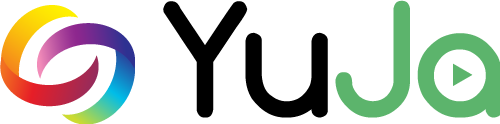
What is YuJa Panorama?
YuJa Panorama improves the accessibility of digital content by:
- Scanning documents automatically for accessibility issues.
- Providing real-time feedback and assistance improving accessibility of materials.
- Offering alternative formats (audio, ePub, electronic braille, immersive reader) for diverse learning needs.
- Panorama integrates with D2L and is also available as a standalone platform (DocHub) for converting materials outside of D2L.
Why It Matters
This implementation:
- Supports WCU’s compliance with federal digital accessibility requirements and the upcoming compliance deadline of April 24, 2026.
- Enhances teaching, learning, and communication across the university.
Benefits
Students
- Access alternative formats instantly in D2L or via the standalone site.
- Convert your own study materials for flexible learning.
Faculty & Staff
- View accessibility scores and diagnostics in D2L or DocHub.
- Get actionable fixes to improve PDFs, Word, PowerPoint, and more.
- Use Panorama DocHub to check syllabi, forms, reports, and departmental documents.
Departments
- Ensure public-facing documents meet accessibility standards.
- Standardize practices to support university-wide compliance.
Project Timeline
Launch
YuJa Panorama enabled by default in the Winter 2025-2026 and Spring 2026 D2L course sites.
- Need it sooner or for a different site type? To connect an organization site, development site, or a course in another term, submit this request: Request YuJa Panorama (ServiceNow).
Rollout
YuJa Panorama enabled in ALL D2L courses.
Federal Compliance Deadline
April 24, 2026 is the federal compliance date. Continue applying Panorama-informed accessibility to Summer 2026 courses and beyond.
Learning to Use Yuja
WCU Getting Started Videos
Yuja Panorama Introduction (3:08)
Yuja in D2L (2:48)
Yuja DocHub (2:19)
Live Training
Register for upcoming sessions through FAST. Departments and programs may request dedicated training via ServiceNow.
- An Introduction to D2L Accessibility with YuJa Panorama (D2L Services)
- Getting Started with YuJa Panorama DocHub for Digital Accessibility (FAST)
Recorded Sessions (coming soon).
Personalized Support
Teaching & Learning Center (TLC): How to effectively use Panorama in courses, workflows, and pedagogy.
IS&T Help Desk / D2L Services: Submit a ServiceNow ticket or call 610-436-3350 for technical support.
FAQs
Do I need to enable it in my course?
Yes. Panorama is available for pairing in all D2L courses starting Winter 2025-2026. Read Yuja Panorama Knowledge Base Article: Pair Your Course with Panorama.
Need it sooner or for a different site type? To connect an organization site, development site, or a course in another term, submit this request: Request YuJa Panorama (ServiceNow).
Can I use it outside D2L? (DocHub)
Yes. Faculty, staff, and students can use the standalone site at wcupa.panorama.yuja.com to upload and evaluate documents in YuJa's DocHub.
Who can generate Accessibility Reports in DocHub?
- Signed in via D2L: Faculty, Leaders, DE Builders, and TAs. Students cannot.
- Signed in via SSO (standalone): Anyone with WCU SSO can generate reports.
Why do I only see Alternative Formats and not the Accessibility Report in DocHub?
Why do I only see Alternative Formats and not the Accessibility Report in D2L?
You likely need to connect your D2L course. Panorama is available for pairing in all D2L courses starting Winter 2025-2026. Read Yuja Panorama Knowledge Base Article: Pair Your Course with Panorama.
Need it sooner or for a different site type? To connect an organization site, development site, or a course in another term, submit this request: Request YuJa Panorama (ServiceNow).
Should I use D2L or the standalone site?
- Use D2L for in-course workflows (faculty roles show reports; students get alternative formats).
- Use the standalone SSO site for anyone (faculty, staff, students) needing to generate Accessibility Reports on documents outside D2L.
How will I know if my files are accessible?
Each file in D2L displays a small colored gauge (red, orange, green). Clicking it shows your accessibility score and step-by-step improvement suggestions.
What formats can my students access?
Students can download files as:
- Audio (MP3)
- ePub (e-book)
- Electronic braille
- Immersive reader (web version)
Does this replace the need for me to make materials accessible?
No. Panorama supports accessibility but does not remove the responsibility. Continue to follow best practices and perform human checks for structure, reading order, tables, alt text, links, and captions.
What about videos and Panopto recordings?
Panorama focuses on documents in D2L. Panopto continues to provide captions and accessibility for video content.
Who do I contact for support?
- Teaching & Learning Center (TLC): How to effectively use Panorama in courses, workflows, and pedagogy.
- Office of Digital Accessibility: Accessibility standards, best practices, policy/compliance, and alternative formats.
- Technical Support: Submit a ServiceNow ticket or call 610-436-3350.
