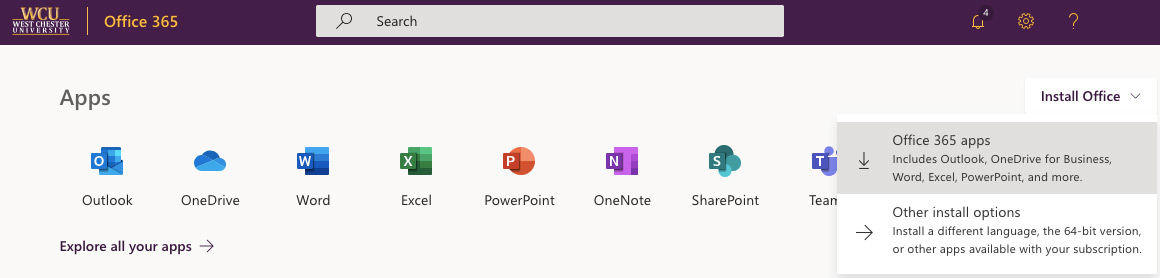Installing Desktop Applications
FOR WORK MACHINES: Contact IT Help Desk
Office 365 on personally owned devices
- On your personally owned device go to www.office.com and login using your WCU credentials.
- Click the “Install Office”
- Click "Office 365 apps"
- Follow the on-screen prompts